In this article I’ll explain how to 3D design faster by using on-line parts libraries. Simple yet powerful method of saving time and building professional 3D CAD models is using online parts libraries. Selecting the desired component and importing the 3D model into your CAD software is a time saver, McMaster-Carr site will also be reviewed as such source.
3D CAD Models – Time saver!!
As an mechanical design engineer, I am used to design parts and assemblies – following a specification (written on ice… ;)) and the time frame (yesterday) and – off I go, designing something that does this and that.
Heading to the CAD station (may it be Solidworks, Creo, Fusion 360 or any other) and start gathering the data to your work space, there are the major parts that need to be designed, mostly manufactured by the relevant technology (CNC, 3D printing, Sheet metal, milling, turning, laser cutting). BUT there are lots of items that still need to be included in the design such as bearings, springs, bolts,nuts, motors. All of these parts are needed to be in the assembly, but there’s ABSOLUTELY NO NEED to model them manually.
First – the principle – there’s no real need to model a M6x20 mm bolt or bearing 6902zz since there are practically thousands of those models out there, you need to get one made and import it into your CAD environment. the files are stored in various sites and multiple file formats and after mastering the import process you’ll have thousands of parts ready to be integrated into your designs. you need to find the right site that stores them and download it in your favorite CAD format.
Using McMaster
McMaster-Carr is a big site with lots of parts, in all aspects of engineering, has parts from small needle bearings to generator sets and cranes.

The catalog is graphic and quite straight forward, by navigating through images and filters.
Here’s the selection screen for ball bearing model, Initially you choose filter the parameters: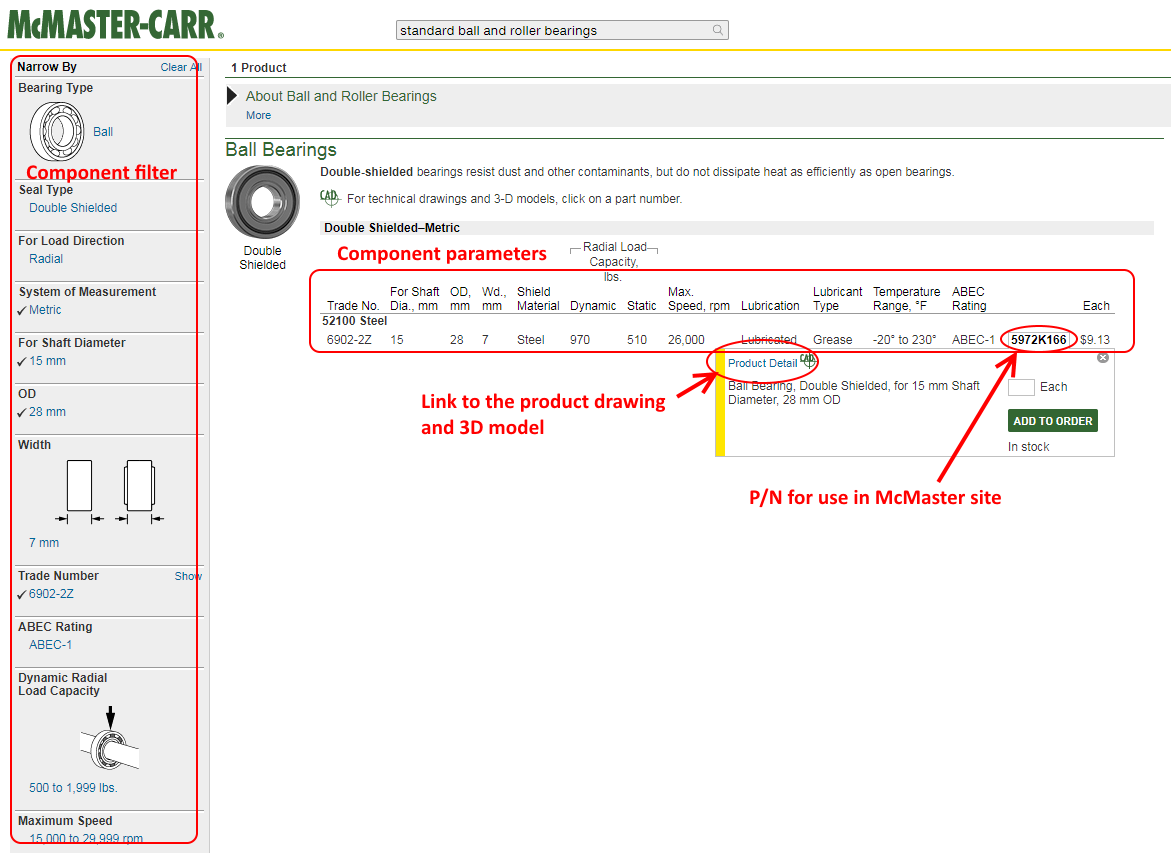 and then, click the link to download the CAD model the the desired format (.prt/.stp/.sldprt):
and then, click the link to download the CAD model the the desired format (.prt/.stp/.sldprt):
There are many more sites that share 3D models and useful information for mechanical design, that will be reviewed in the following posts,so keep posted!